Send your media
After you place your order, we’ll help you arrange a courier collection or you can post your camcorder tapes to us.
What do you want to convert?
Some of our best memories are stored on old camcorder tapes.
Convert camcorder tapes to digital formats in two simple steps and you can enjoy those memories all over again, forever.
We can convert Camcorder tapes to DVD and Camcorder to USB, as well as to the cloud for you to download or stream.
For specific camcorder tape types, see our Hi8 to Digital, Mini DV to Digital and Video 8 to Digital pages.


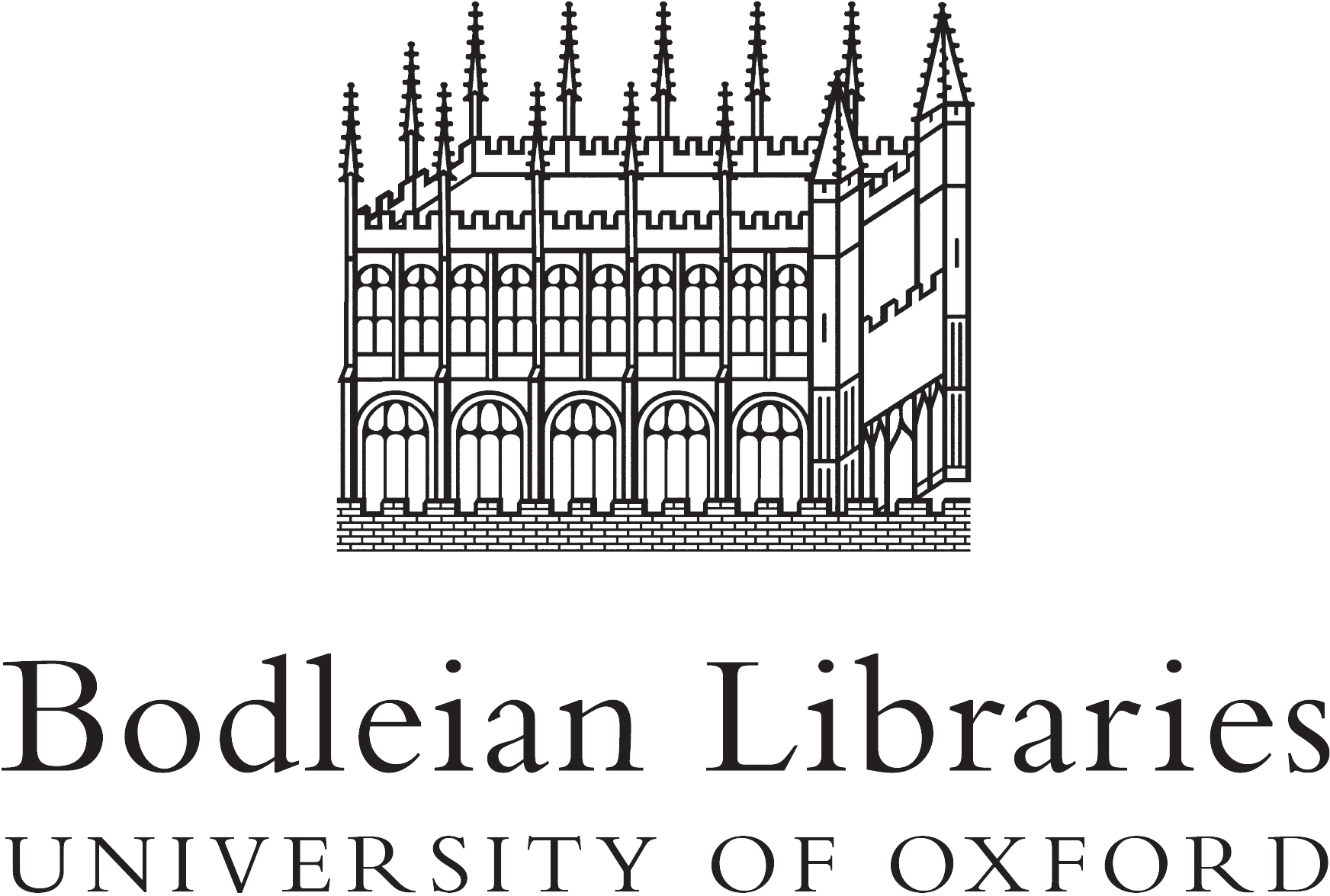


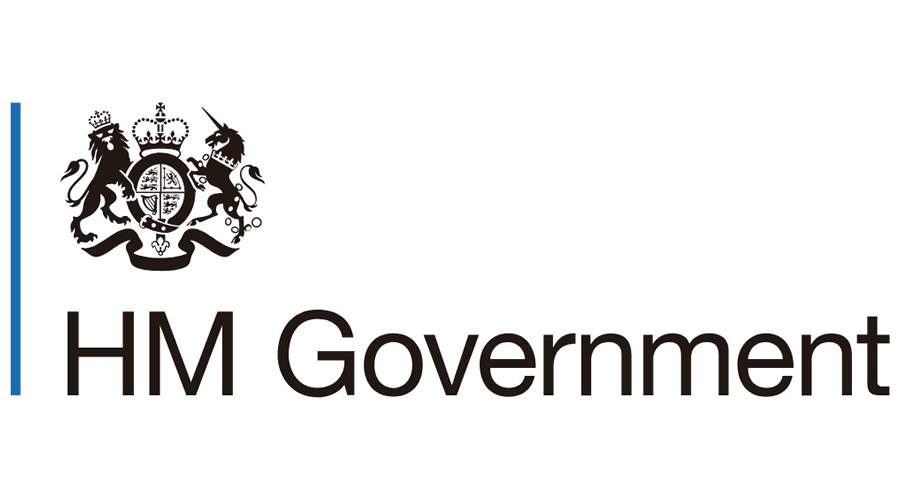
After you place your order, we’ll help you arrange a courier collection or you can post your camcorder tapes to us.
We’ll let you know as soon as we receive your order. Our specialists will carefully begin work to preserve and digitise your camcorder tapes to the digital format of your choice, whether that's USB, DVD, or download.
Your new digital versions (as well as your original camcorder tapes) are sent safely to you. After that, it’s over to you to enjoy your old memories made new!
 What type
What type
Your original videos, converted and written onto a DVD. You’ll be able to play it on any DVD player or other disc drive.
Each of your camcorder videos on a separate DVD
Each of your camcorder videos on a separate DVDYou only need to order one DVD set to get all your camcorder conversions
You only need to order one DVD set to get all your camcorder conversionsWatching on the telly
Watching on the telly
Your camcorder tapes converted to USB memory stick. Plug in to your computer (or any other device with a USB port) and you can play, save, and copy your files.
All the video from your camcorder tapes converted to USB
All the video from your camcorder tapes converted to USBYou only need to order one USB to get all your camcorder conversions
You only need to order one USB to get all your camcorder conversionsWatching on the computer or Smart TV
Watching on the computer or Smart TV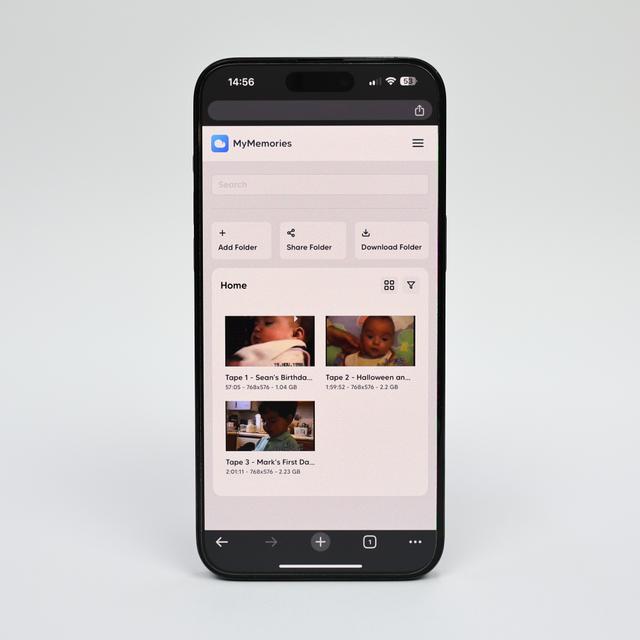
Your camcorder conversions, stored safely online. We’ll upload your digital files to the cloud and send you a private access link, so you can watch and download your videos instantly, from anywhere, or even put them onto a USB stick yourself. The access lasts one year, and you can continue to renew it for a small cost.
Your camcorder tapes converted to digital files to download and do what you want with
Your camcorder tapes converted to digital files to download and do what you want withYou only need to order one cloud backup link to get all your camcorder conversions
You only need to order one cloud backup link to get all your camcorder conversionsSharing with friends and family, putting on USB
Sharing with friends and family, putting on USB
Whether it's getting together to watch old camcorder videos with the family, or “enjoying” clips from friends’ holidays, weddings or parties, it's safe to say our old camcorder tapes can hold some of life’s best memories.
But as time has passed, less people than ever still have their old camcorders or the right video players to watch the tapes on, and these old tapes are gradually breaking down and the memories they hold are fading.
Converting Camcorder tapes to USB or DVD is the perfect way to preserve and relive those precious moments.
Camcorder video tapes are one of the mediums we convert most, and we've digitised hundreds of thousands of hours of these tapes since we started Digital Converters. We’ve got the best equipment, the most highly-trained technicians, and thankfully, a shameless love for nostalgia and taking trips down memory lane!
Try Digital Converters - your memories couldn’t be in safer hands!